Manage your subscriptions
The Subscriptions module shows the active software subscriptions along with the issue and expiration dates.
The Slots column shows the current number of assigned users to each subscription.
The subscriptions can be extended or modified by clicking the links in the Action column.
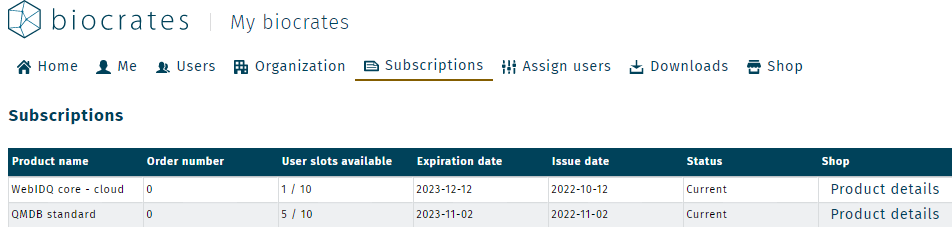
important
To avoid any discrepancies related to software subscription, make sure that there should be only one organization registered regardless of purchasing department, PIs, lab people and so on. This account will be then managed by admin(s) and they can invite users and assign the slots for each subscription. The admin can change the role of assigned users either as user or both user and admin.
To add the different users and how to change their roles, see the section user management.