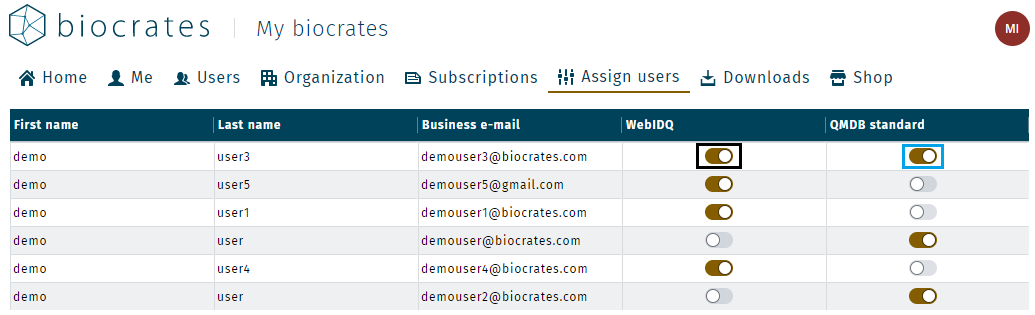User management
The Users and Assign users modules allow for the addition and management of user accounts for your organization.
Users
Invite users
In the Users module, click on Invite user to add users to the account (maximum 10 per subscription), assign them a slot of a subscription, and define their role for each application.
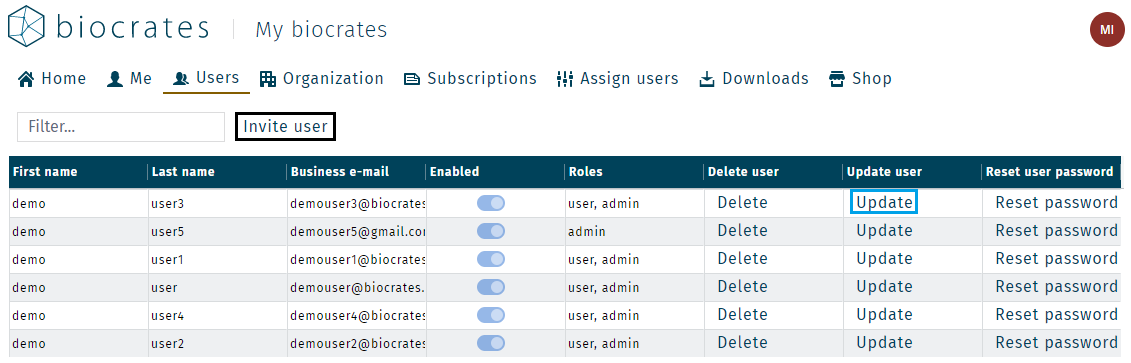
Edit users
The admin can edit user roles and subscription roles at any time by clicking the Update link in the Update user column.
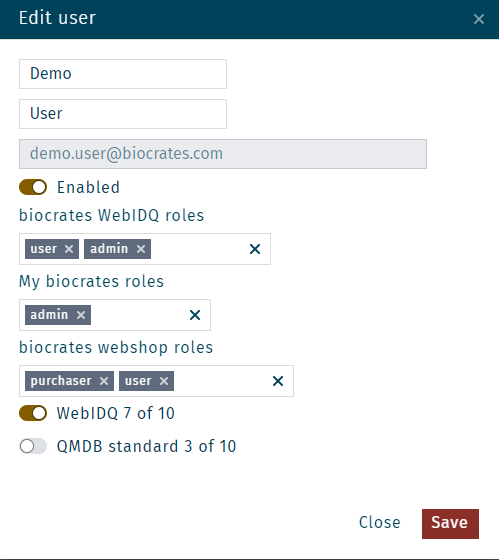
Furthermore, individual users can be deleted or have their passwords reset by clicking the corresponding links in the table.
Assign users
In the Assign users module, the admin can enable or disable the user slots of purchased subscriptions, e.g. WebIDQ or QMDB.