Create your My biocrates organization's account
Create admin account
My biocrates admin accounts are created and accessed either through mybiocrates or Webshop.
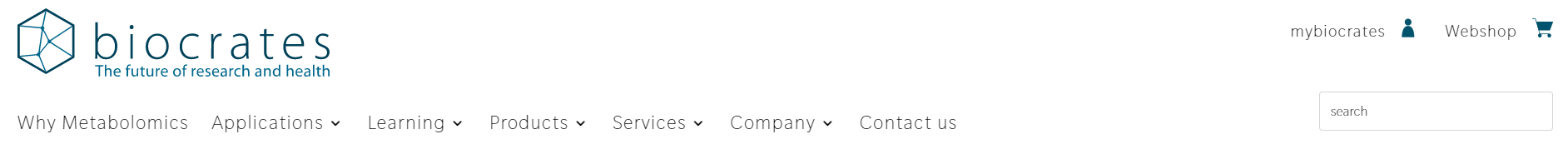
Mybiocrates and Webshop can be accessed from the biocrates.com homepage or directly through shop.biocrates.com or my.biocrates.com
important
Please make sure that only one organization is registered regardless of purchasing department, PIs, lab people and so on. The first registered email address will serve as an admin for the organization (additional admins can be assigned later).
To create an account, click either on the mybiocrates or user icon
, select sign up from the dropdown menu, and enter your user details. After providing all the required information, click on Create account and follow the steps below.
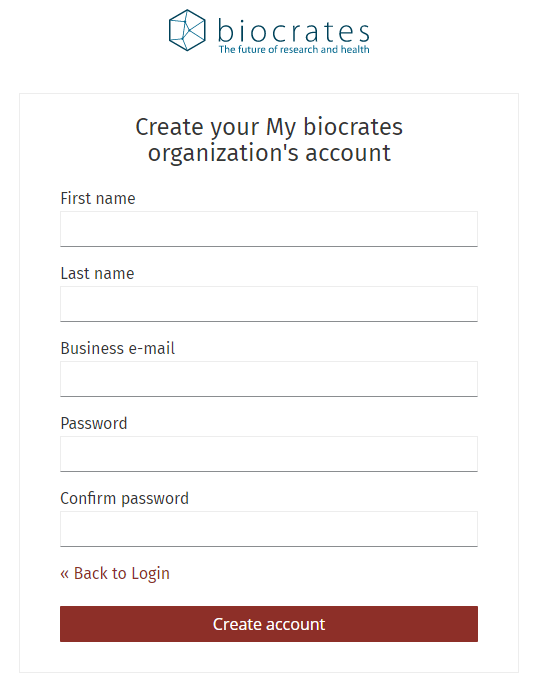
Accept the Terms and Conditions
Review and accept the terms & conditions biocrates.com/terms-conditions/ and privacy policy biocrates.com/privacy-policy/.
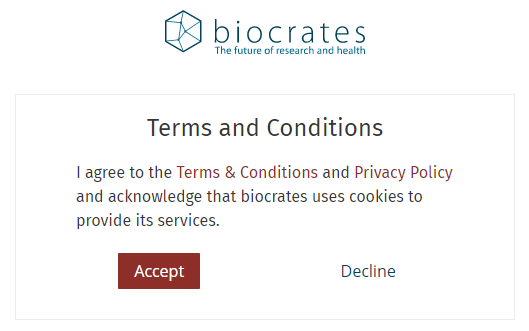
Verify the email address
A link will be sent to the email that you entered to verify the address.
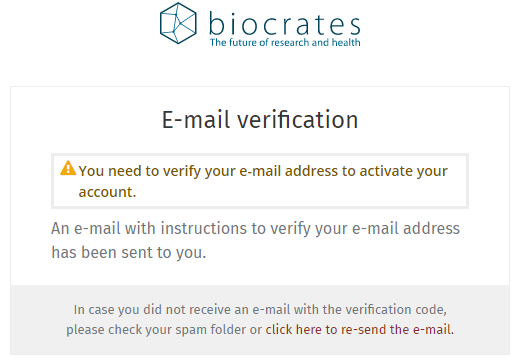
Please check your email account and follow the instructions.
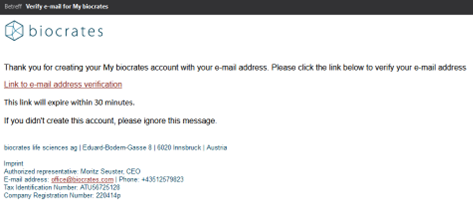
Return to the Webshop, Click on the user icon and login with your account details.
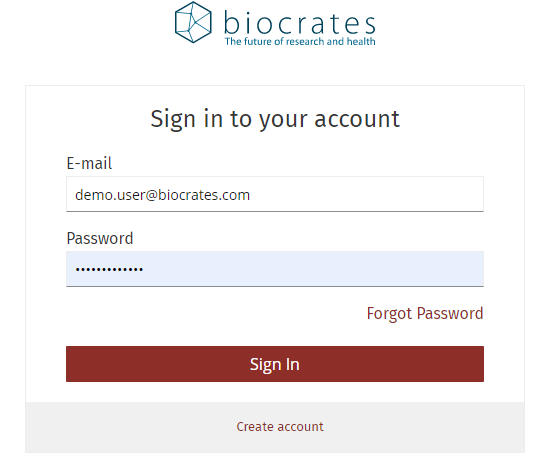
Complete the registration
For this step you will need the organization name, type, TIN or VAT, and address (Please use your organization details and not department or business units). Please note that this address is used to assign you to the correct region, so use the address for which billing will be assigned. Ensure that the correct country is chosen, as it requires approval to change later.
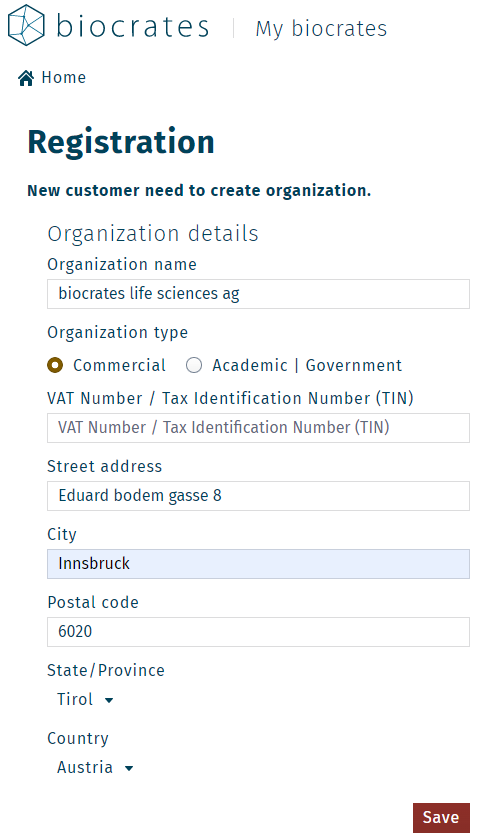
After saving the registration, all the provided details can be reviewed and modified in the overview section.